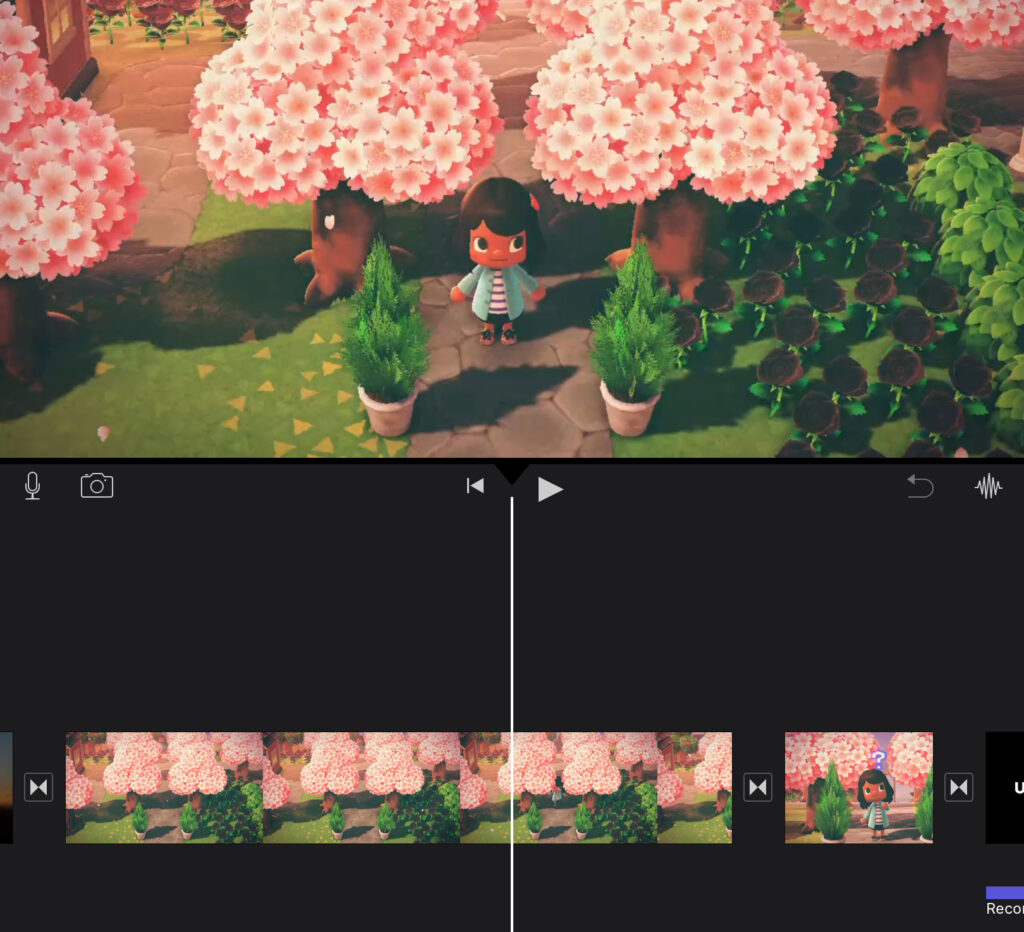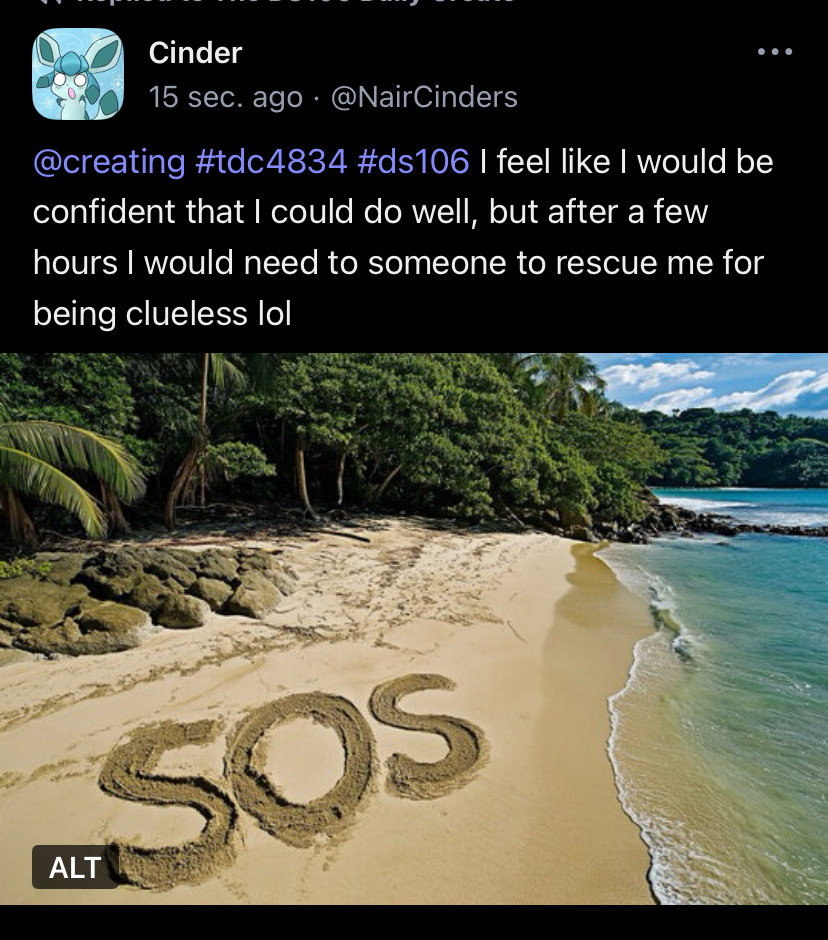Synopsis
When robots crash their ship on Aether island while searching for humans to study, a secret rebellion gets together to take them down and save their home! In this silly story created on the game called Animal Crossing, we have Roxi the spy, Theo the hacker, and Jack the brawn who have to work together if they want any chance of defeating the robots who took over their government.
Characters
Roxi

Roxi (Secretary Outfit)

Theo

Jack

Robo-Cop

Boss

Trouble in Paradise Video
Behind the Scenes
This was a fun project that took an exhausting amount of time and work to create, but I am proud of how it came out and loved showing it to my friends to see their reactions to all the silly scenes. For my story I used the game called Animal Crossing so I had a lot of limitations for making it fit the high-tech dystopian theme so I had to be creative at times, but I tried to take a different approach with it by taking on more of a silly comedic narrative instead of a serious one because of how cartoony the game is. This is why the Boss robot was based more on him wanting to learn about human customs than actually being villainous. Also I learned a lot this semester and was able to use those new skills throughout my final project so I will explain my process and how each skill from class was represented.
Scene Setup

Creating this entire video took over 90+ video clips from Animal Crossing. Every reaction and camera shot change is a completely different video clip. I had to personally set up every scene by choosing and arranging furniture, wallpaper, flooring, etc. Attention to time mattered a lot as well because Animal Crossing is connected to the real time, so if I want a morning scene I have to record it early in the daytime before the sun starts setting and night scenes required me waiting hours later to record them. Since my character in the game played literally every character in my story I had to make sure I chose positions for where I imagined each character would be standing and memorized it so that all clips would look like all characters were actually in the same room together. This is why what we learned in class about cinematography, especially about camera angles, helped a lot because I was able to set up my scenes better for dramatic effects
Design Process


Imagine you are making a stop motion video, but you only own one doll so you have to change the doll’s clothes for every scene if you want to do a different character’s perspective, that is the equivalent of the tedious work it took to make this full video. Every scene with a character change I had to literally redress my character to become the other character. But for the design process representation from this class, I will say that the skills I learned about editing and the art of design was definitely used on Canva. For my intro and outro I was able to make my videos on there and chose simple backgrounds like a faded mountain so that the focus would be more on the text, but the mountains still fit the nature theme of the story being about an island taken over by robots. All my transition videos were also created on Canva. They were mostly only used to portray the pass of time and for the scenes like the Boss collapsing or the orbs breaking because there wasn’t any way for me to actually make those scenes in Animal Crossing. For the word format in transition videos I tried to make them match the theme for an emotional effect. For example, when the boss threatened Roxi on the beach I made his words to her fade ominously; for words when the orbs broke I chose font that cracked; and for the Boss collapsing I chose words that fell down.
Audio Editing

There is a lot of various sound effects used throughout the video. Some scenes like the orbs breaking and the Boss collapsing relied heavily on sound because those were explained mostly through text than imagery. Background music was also edited in for certain scenes if I wanted to portray a certain feeling. Like for the final ending video I used peaceful happy music because the island was now saved and free from the robots. I wasn’t able to get voiceover audio for the dialogue so I had to edit in subtitles instead which was surprisingly a complicated process because some of my characters’ lines were too long and had to be shortened just to fit in the shot, not to mention that some video clips were too short so there wasn’t enough time to read the dialogue line so I had to delete those from the storyline. Once I was done with the subtitles I had to make sure they matched up with any sound effects that were used alongside character reactions. My audio editing was completed using the Audacity app that I learned how to use from class. I just saved and edited in the sound effects I wanted to use for my video.
Video Editing

This was one of the longest processes for making the final video because I had to take the 90+ video clips form Animal Crossing and connect them all together in exact order to make my story. Each video clip is between the range of about 3 to 8 seconds long so I needed a lot to form a long enough video. The use of filters in videos was also very useful for my story because I was able to use a static-looking one whenever I wanted to portray that a robot was nearby and watching one of the characters. Once I had all my video clips ready I connected them all together using iMovie and then afterwards I added in the intro, outro, and transition videos into their correct spots. My final video was then uploaded to Youtube so it could be shared.